How to Buy a Steam Gift Card Online


How to Buy a Steam Gift Card Online
THE360CARD SPECIAL
How to Redeem a Steam Gift Card
1

Step 1: Log in to a Steam Account
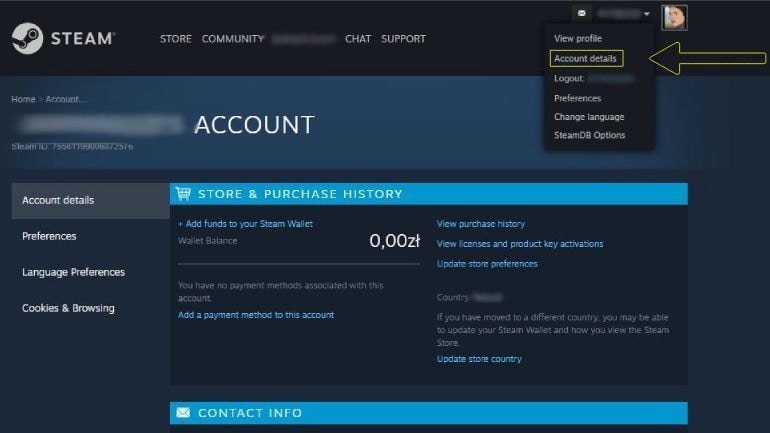
Step 2: Add Funds to Your Steam Wallet
- Click on your username at the top of the page
- Click “Add Funds to your Steam Wallet”
2
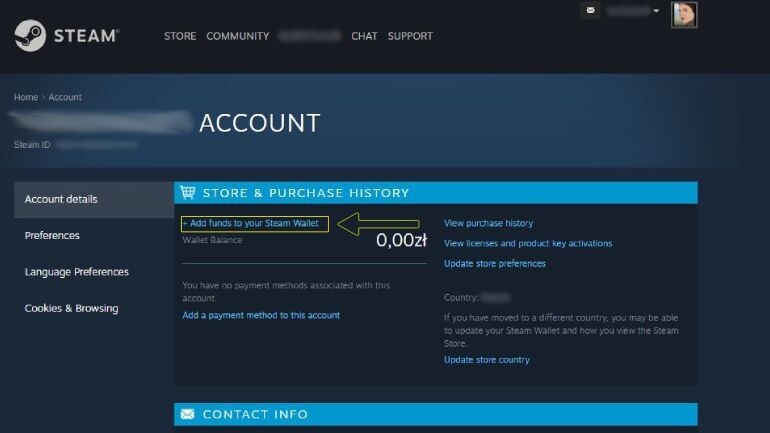
Step 3: Select payment method
- Enter the amount you want to add to your wallet
- Select “Steam Gift Card or Wallet Code” as your payment method

Step 4: Enter Your Steam Gift Card Information
- Enter the code from your Steam gift card
- Your funds will be added to your Steam wallet
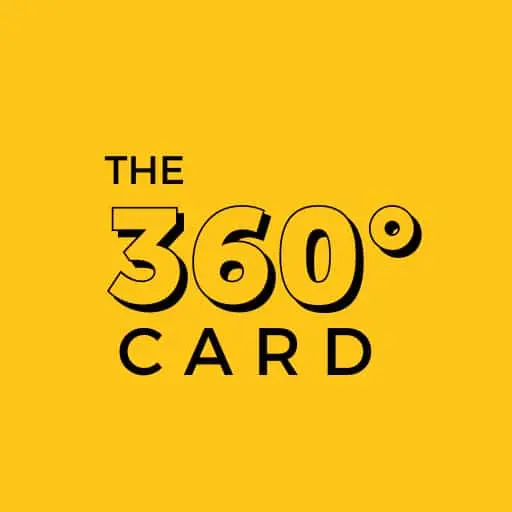
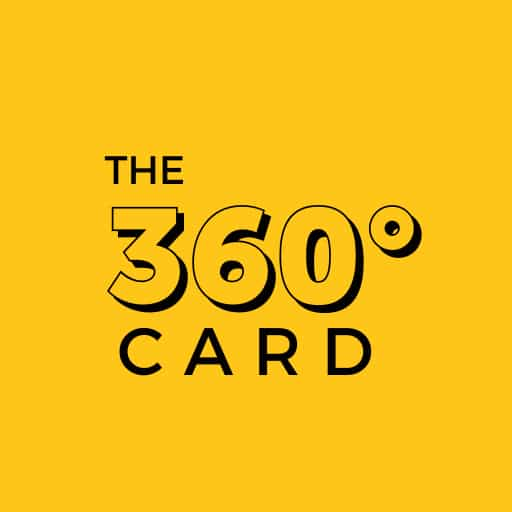






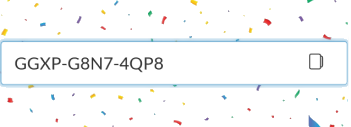


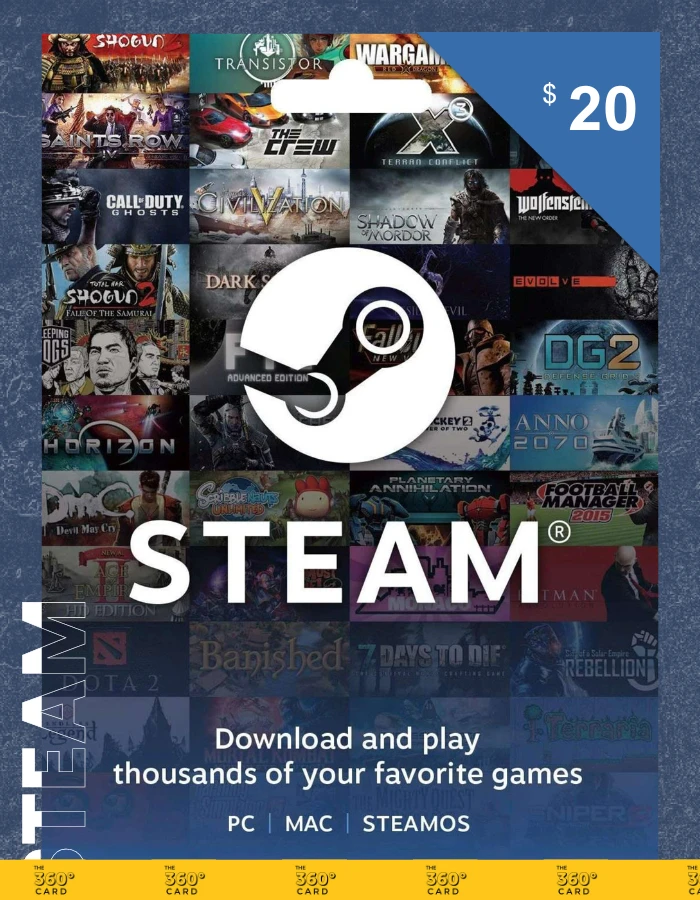




zoritoler imol –
I like this web blog its a master peace ! Glad I found this on google .