How to Buy a Steam Gift Card Online


How to Buy a Steam Gift Card Online
THE360CARD SPECIAL
How to Redeem a Steam Gift Card
1

Step 1: Log in to a Steam Account
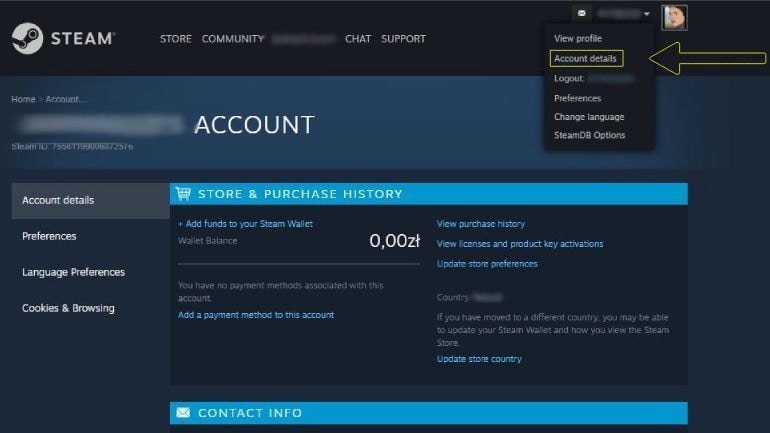
Step 2: Add Funds to Your Steam Wallet
- Click on your username at the top of the page
- Click “Add Funds to your Steam Wallet”
2
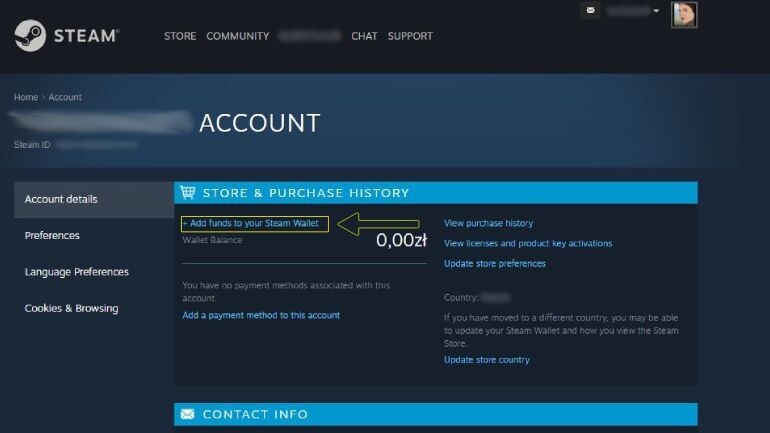
Step 3: Select payment method
- Enter the amount you want to add to your wallet
- Select “Steam Gift Card or Wallet Code” as your payment method

Step 4: Enter Your Steam Gift Card Information
- Enter the code from your Steam gift card
- Your funds will be added to your Steam wallet
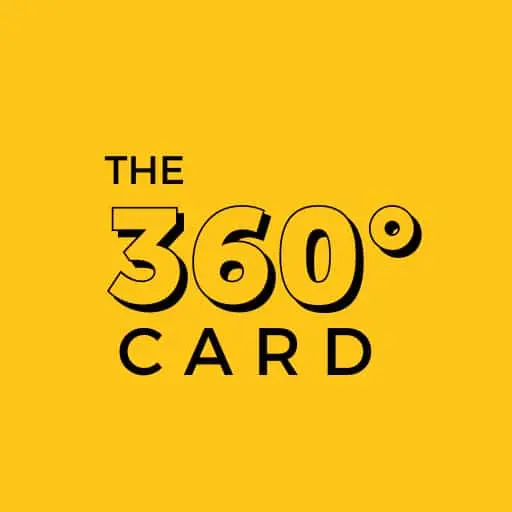
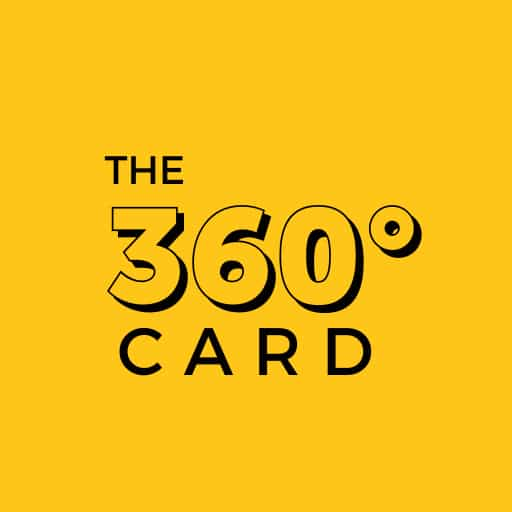






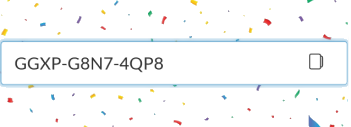


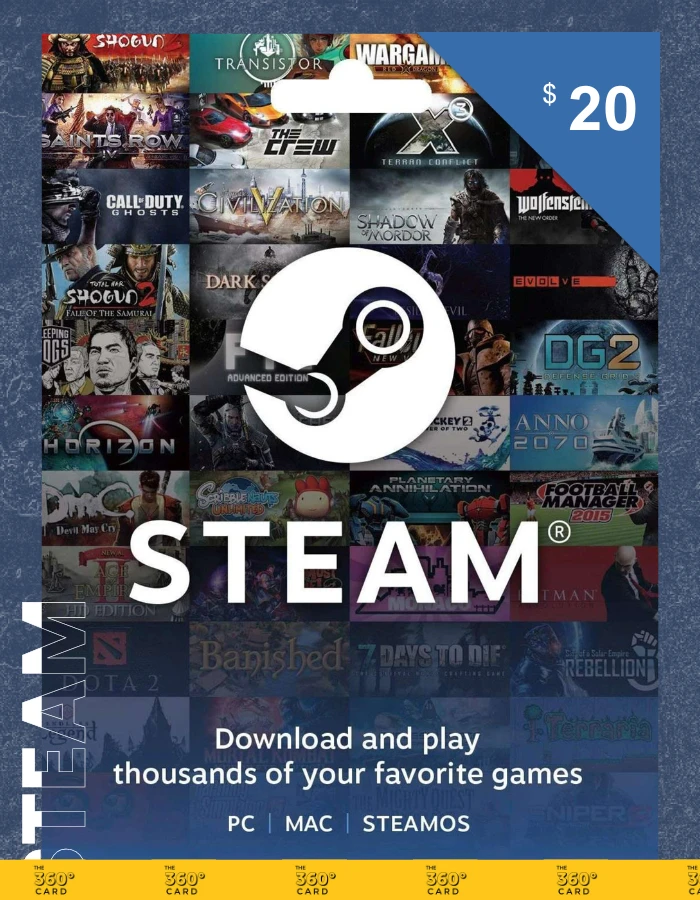




zoritoler imol –
Wonderful paintings! This is the kind of info that are meant to be shared around the internet. Disgrace on the seek engines for no longer positioning this put up higher! Come on over and talk over with my web site . Thanks =)